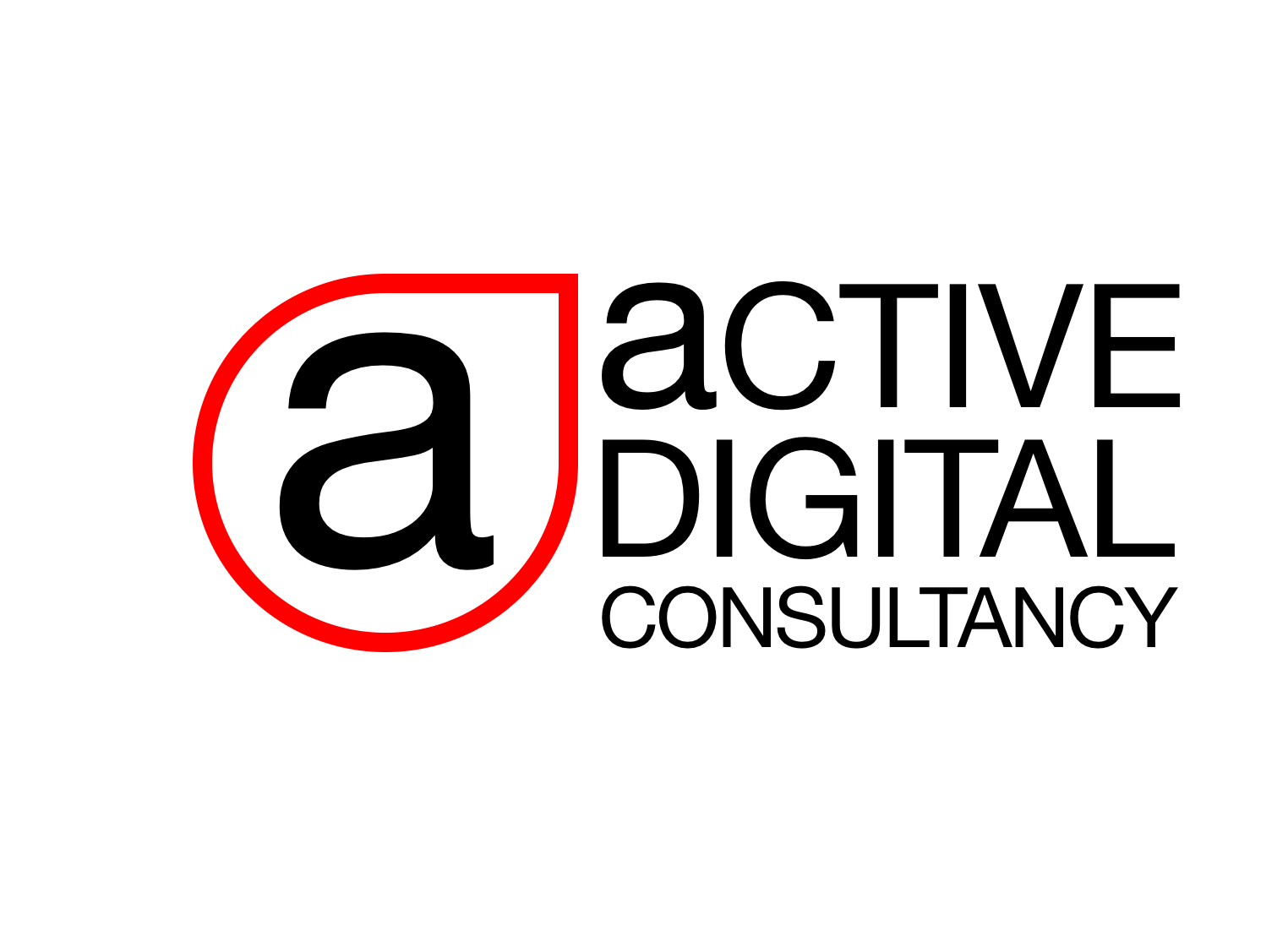So you want to be a Scrum Master?
How we published a book within 48 hours as part of a Hackathon at NewVoiceMedia.
If you’d like to jump straight to the book, you can download a free version here.
Hackathons, they’re for developers right?I recently joined NewVoiceMedia as a Scrum Master and decided to take part in one of their Hackathons.
Since becoming a Scrum Master many moons ago, I have never got involved in Hackathons. I love the idea of a hackathon, the creativity and buzz it creates, the startup mentality, the hustle. But more often than not I’ll just leave it to the Devs to crack on with.
NewVoiceMedia have definitely got their hackathon process down, you can find out more about how we run them here.
Why give it a go now?
The reason I gave the Hackathon a go this time is the idea pitched out to the Agile Community Of Interest was to create a book. A book sharing what we've learned, what we've seen work and what hasn't worked so well. A book to inspire future Scrum Masters and to share some of our ideas and thinking. A book we’d have to write, proof read, illustrate and publish all within 48 hours. I love a challenge!
So how on earth can you publish a book within 48 hours I hear you ask?
I’ll show you how…
There were 7 of us that decided to embark on this crazy mission.
Helen Lisowski, Rob Lambert, Martyn Frank, Raji Bhamidipati, Steven Mackenzie, me and Weronika Kędzierska.
Guidelines.
We agreed on some guidelines for the book.
* A fun short book to entertain and inform people about the way we work and why it’s important to us.
* The audience of this book is primarily new people to agile.
* Write this book so children can read it. Around grade 7 is good.
* Don’t use long words, big sentences and explain all jargon terms where possible.
* Write like you speak. Add your own tone of voice.
The process and tools.
Communication and coordination.Hipchat.
First thing we did was to create a new HipChat room and get everybody in. We use HipChat as one of our main communication channels here at NewVoiceMedia.
We started opening up the conversation about how we’d run this and what our plan of attack would be. As ideas started to spring up we decided to open up Trello.
Trello.
Trello is a brilliant online task tracking tool. So as a team we agreed that our first action would be come up with as many chapter ideas as possible and add them to the ideas column we created in Trello.
It didn’t take us long to produce a list of well over 50 ideas.
After all the ideas had been submitted we then voted on the ideas we liked, again we did this using Trello.
Google Hangouts.Once voting was complete we jumped on a Google Hangout to discuss the ideas and next steps. Any idea that had over 2 votes was moved to the shortlist lane in Trello.
We then decided on who would like to work on each idea. We each agreed to work on 2 / 3 ideas over the next few hours (or into the evening if possible).
For the writing.Evernote.A few different tools were used for the writing. For me, I was using Evernote. I created a new note for each topic I was writing about.
Hemmingway App.Once I was fairly happy that I had something close to a completed article I would switch over to using Hemmingway app. This is a great writing tool as it highlights long, complex sentences and common errors. It also grades your writing from a readability perspective. As a team, our goal was to write at a grade 5 / 7.
Notepad++After working tirelessly to get to a decent Reading Grade the copy imported into Notepad++. A free source code editor where we set basic structures for each article (headings etc).
Publishing.Leanpub.For publishing we used Leanpub. A great tool for publishers that’s incredibly easy to use.
DropboxOnce happy with the final version the .txt file was saved directly into Dropbox which we had configured to sync directly to LeanPub.
There’s lots of useful info on how to do set up syncing here.
Editing and Proofing.
As the finished articles came in we then set up new columns in Trello to visualise the work flow.
Once an article was finished and in Dropbox we then moved the Trello card to Ready for Editing / Proofing. From here, whoever had some spare time would then assign the card to themselves and begin to proof read the article.
As soon as all amends had been made and everyone was happy with the changes we would then move the Trello card to Ready to be included in book.
We repeated this until all chapters we agreed to write were complete.
Illustrating the book.
We also decided that for the each of the chapters we would include some self made imagery.
For some, a pen a paper was used. Others used apps to finish off their imagery. I used Paper app by 53
The front cover was produced using Canva
Pulling it all together.
So by this point now it’s Friday morning and we’re all flat out proofing / editing / drawing and putting the final touches to our chapters.
We agreed on the order of chapters and pulled together a final piece on how we all learn.
Then we all previewed the book (about 100 times each) to make sure it flowed correctly, there were no glaring errors and it all made sense.
DONE.But not done done.
I’m pleased to say that our demo at the end of the Hackathon went down extremely well. We’ve all received really positive feedback on the book so far and we’re heading to 200 downloads already.
Don’t forget to download the book HERE
What next.
We only scratched the surface of the amount of ideas we had. So next hackathon we will be expanding on the book and who knows, maybe we’ll get it published to Amazon.
So for those Scrum Masters out there that don’t get involved in Hackathons, I really hope this inspires you to give it a try next time.